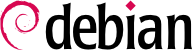安装和配置 ssh(建议在 /etc/ssh/sshd_config 中设置 PermitRootLogin No, 注意文章中的其它建议)
Disable or remove in.telnetd, if installed
通常, 使用 update-inetd --disable 禁用 /etc/inetd.conf 中无用的服务(或全部禁用 inetd, 或使用 xinetd 或 rlinetd 替换)
Disable other gratuitous network services; ftp, DNS, WWW etc should not be running if you do not need them and monitor them regularly. In most cases mail should be running but configured for local delivery only.
对于您需要的那些服务, 不要仅仅使用通用版本, 寻找引入 Debian(或从其它地方)的更加安全的版本.无论使用什么, 都应当了解其风险.
为外部用户和守护进程设置 chroot jail.
Configure firewall and tcpwrappers (i.e. hosts_access(5)); note trick for /etc/hosts.deny in text.
如果运行了ftp, 设置您的ftpd服务器总是运行在chroot 了的用户家目录内
如果运行了 X, 禁用 xhost 认证, 使用 ssh 替代; 最好禁用远程X 如果可以的话(为X命令行增加 -nolisten tcp 选项,通过在 /etc/X11/xdm/xdm-config中设置 requestPort 为 0, 关闭 XDMCP)
Disable remote access to printers
任何 IMAP 或 POP 会话都使用 SSL 或 ssh 隧道; 如果为远程邮件用户提供此项服务,安装 stunnel
配置日志主机, 并设置其它机器将日志发送到此主机(/etc/syslog.conf)
增强 BIND, Sendmail, 和其它复杂守护进程的安全性.(运行在 chroot 中; 以非root pseduo 用户运行)
Install tiger or a similar network intrusion detection tool.
Install snort or a similar network intrusion detection tool.v
如果可能不要使用 NIS 和 RPC(禁用 portmap).